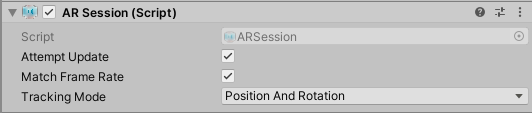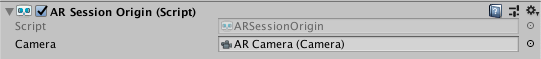Set Up AR Foundation and ARKit
Code and workflows to implement AR Foundation and ARKit in your project to create an AR build
What you'll develop on this page

We will update our build to trigger an AR session if the platform is AR-enabled.
Github branch link: https://github.com/moetsi/Unity-DOTS-Multiplayer-XR-Sample/tree/Setting-Up-AR-Foundation
Setting up packages and subsystems
AR Foundation requires a bit more love than simply adding packages. We also need to specify "subsystems."
Let's start by adding our packages to manifest.json
Paste these two lines into your manifest.json file in the Project folder

Next we need to enable our Plug-in
In Unity, navigate to "Project Settings" (Edit > Project Settings) then click XR Plug-in Management and
Click on the iOS tab and check the box next to "ARKit"

Next we need to provide our app end-users a reason for why we're asking to use their camera (because we need it for ARKit) when we ask for permission during start-up of the app
Navigate to "Build Settings" (under "File"), then "Player Settings", and when "Player" is selected on the left panel, click the iOS tab
Scroll down to "Camera Usage Description" under "Other Settings" and enter the following text into the text field: "Camera will be used for AR capabilities"
Scroll down to "Requires ARKit support" and set it to true

We've enabled AR development on iOS devices in Unity
We updated our manifest.json
We enabled the ARKit subsystem in XR Plug-in Management
We updated our Player Settings
Updating MainScene to integrate with AR platforms
AR Session and AR Session Origin
Now we are going to set up AR Session and AR Session Origin in MainScene. AR Session and AR Session Origin are GameObjects that are core to building Unity AR Foundation experiences.
Unity's explanation of ARSessionAn AR scene should include an
ARSessioncomponent. The AR Session controls the lifecycle of an AR experience by enabling or disabling AR on the target platform. TheARSessioncan be on anyGameObject.
When you disable the
ARSession, the system no longer tracks features in its environment, but if you enable it at a later time, the system attempts to recover and maintain previously-detected features.If you enable the Attempt Update option, the device tries to install AR software if possible. Support for this feature is platform-dependent.
NOTE
An AR session is a global construct. An
ARSessioncomponent manages this global session, so multipleARSessioncomponents will all try to manage the same global session.Checking for device support
Some platforms might support a limited subset of devices. On these platforms, your application needs to be able to detect support for AR Foundation so it can provide an alternative experience when AR is not supported.
The
ARSessioncomponent has a static coroutine that you can use to determine whether AR is supported at runtime:Session state
To determine the current state of the session (for example, whether the device is supported, if AR software is being installed, and whether the session is working), use
ARSession.state. You can also subscribe to an event when the session state changes:ARSession.stateChanged.
ARSessionState
Description
None
The AR System has not been initialized and availability is unknown.
Unsupported
The current device doesn't support AR.
CheckingAvailability
The system is checking the availability of AR on the current device.
NeedsInstall
The current device supports AR, but AR support requires additional software to be installed.
Installing
AR software is being installed.
Ready
AR is supported and ready.
SessionInitialized
An AR session is initializing (that is, starting up). This usually means AR is working, but hasn't gathered enough information about the environment.
SessionTracking
An AR session is running and is tracking (that is, the device is able to determine its position and orientation in the world).
AR Session Origin
The purpose of the
ARSessionOriginis to transform trackable features, such as planar surfaces and feature points, into their final position, orientation, and scale in the Unity scene. Because AR devices provide their data in "session space", which is an unscaled space relative to the beginning of the AR session, theARSessionOriginperforms the appropriate transformation into Unity space.This concept is similar to the difference between "model" or "local" space and world space when working with other Assets in Unity. For instance, if you import a house asset from a DCC tool, the door's position is relative to the modeler's origin. This is commonly called "model space" or "local space". When Unity instantiates it, it also has a world space that's relative to Unity's origin.
Likewise, trackables that an AR device produces, such as planes, are provided in "session space", relative to the device's coordinate system. When instantiated in Unity as
GameObjects, they also have a world space. In order to instantiate them in the correct place, AR Foundation needs to know where the session origin should be in the Unity scene.
ARSessionOriginalso allows you to scale virtual content and apply an offset to the AR Camera. If you're scaling or offsetting theARSessionOrigin, then its AR Camera should be a child of theARSessionOrigin. Because the AR Camera is session-driven, this setup allows the AR Camera and detected trackables to move together.
Back in Unity, navigate to MainScene in your Scenes folder and open up MainScene
Right-click on the Hierarchy, select "XR" then AR Session
Right-click on the Hierarchy, select "XR" then AR Session Origin

Now let's create the script that will check for device support
If there is no AR support on a particular device attempting to use your app, then the AR Session component and the AR Session Origin GameObject will be disabled
Select the "AR Session" GameObject in Hierarchy
When AR Session is selected, go to the Inspector and click "Add Component" and create a new script called "ARPlatformInitializer" and click "Create and add"
Once created and added, drag the file into the Scripts and Prefabs/Mixed folder
Paste the code snippet below into ARPlatformInitializer.cs:

Now let's create a new component (the component that is referenced in the script above, which is why you might have an error right now in Unity-- the component it references does not exist yet!)
Create a C# script named "IsARPlayerComponent" in the Client/Components folder
Paste the code snippet below into IsARPlayerComponent.cs:

Now select the "AR Session" GameObject in Hierarchy again and drag the ARSession and ARSessionOrigin GameObjects from the Hierarchy into the appropriate fields in the ARPlatformInitializer component in Inspector

Let's go to NavigationScene, hit play, and host a game to make sure that are GameObjects are indeed disabled (by expanding MainScene in Hierarchy while in playmode)

We have set up our two core AR GameObjects
We added AR GameObjects to MainScene
AR Session
AR Session Origin
We created ARPlatformInitializer
We created IsARPlayerComponent
Configuring the AR Camera background using a Scriptable Render Pipeline
This is a necessary step when using AR Foundation with the Universal Render Pipeline.
We are going to be following the instructions here: https://docs.unity3d.com/Packages/[email protected]/manual/ar-camera-background-with-scriptable-render-pipeline.html
In Assets/ navigate to UniversalRenderPipelineAsset_Renderer and in the Inspector Add Renderer Feature "AR Background Renderer Feature"

We will now be able to render the AR Background
We updated our URP Pipeline Asset by adding a Renderer Feature for AR Backgrounds
iOS build configuration
We are going to create an iOS build configuration in Assets/BuildSettings.
Navigate to BuildSettings, right-click, and select "Create", then, "Build", then, "Empty Build Configuration" and name it "iOS-Build"

Expand "Shared Configurations" at the top then click "+ Add Configuration"
Drag "BaseBuildConfiguration" into the field and then hit "Apply"

Next on "Classic Scripting Settings" component
choose "IL2CPP" as Scripting Backend
choose "Debug" as IL2CPP Compiler Configuration
under add "Classic Build Profile" component, choose "iOS" from the Platform dropdown, hit "Apply", and then at the top of Inspector hit "Build and Run"
Sometimes you need to hit "Build and Run" twice as it fails the first time (sometimes even 3 times...)
"Editor's active Build Target needed to be switched to iOS..."

Next, in Xcode, make sure you set up your signing capabilities
Click on the "Unity-iPhone" project at on the left
Click on "Signing & Capabilities"
Make sure you are able to sign the application
Hit "Play" in XCode to deploy the application
you can either connect an iOS device to run your application or choose a simulated device as the destination

Host a game

The new iPhones eat up some top and side margins in the UI. We will update this in the final "UI Updates" section.
We created an AR session on iOS devices
We created our iOS build configuration
Compiled our code to Xcode
Built our app in Xcode
Github branch link:
git clone https://github.com/moetsi/Unity-DOTS-Multiplayer-XR-Sample/
git checkout 'Setting-Up-AR-Foundation'
Last updated